用Postman做接口测试
The higher your test coverage, the more flexible and bug-resistant your code will be, and the less time you’ll spend debugging hot fixes in production.
测试覆盖率越高,代码就越灵活,生产中调试修补程序所花费的时间就越少。
首先,很遗憾的一点是,Postman不支持并发测试,但支持指定次数与间隔时间的串行测试。
官方文档链接:Postman Test scripts
postman请求流程
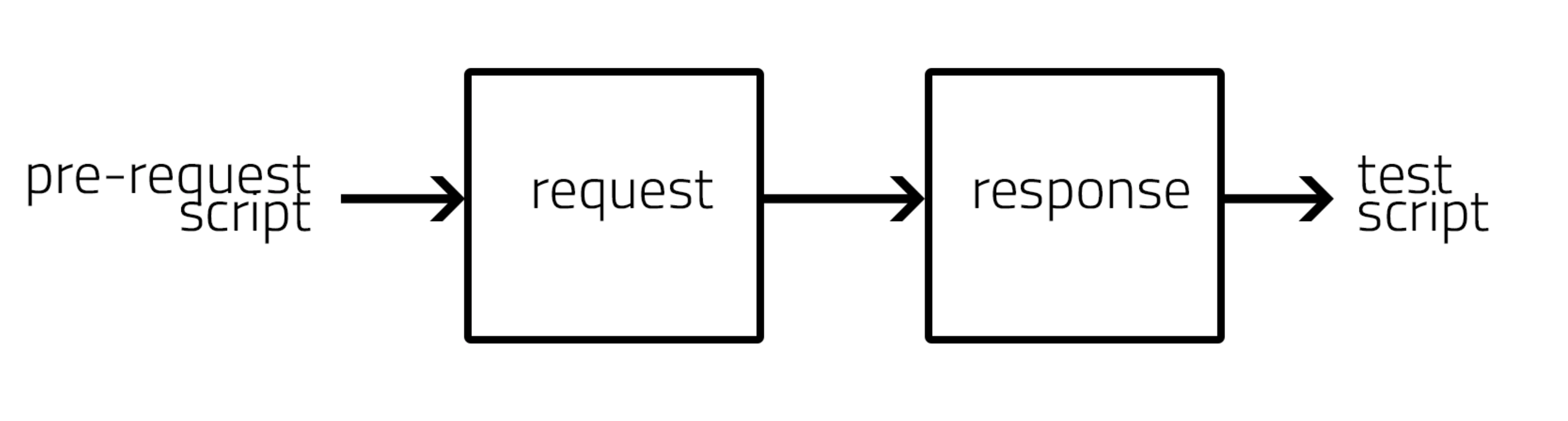
postman test 配置
测试允许配置在Collections/Folder/Request中,配置在Collections/Folder中方便我们统一的对多接口进行测试。
Postman Test 是在接受到请求响应Response后执行的一段JavaScript代码。在发送请求并从服务器收到响应后Postman将运行测试脚本。。在Postman Request Builder中,请求部分包含一个Tests标签,返回部分包含一个Test Result标签。
在Tests标签右边,罗列了一些辅助编写的常用代码段。
使用PM API:pm.* API 编写测试代码
pm.test()
- 使用
pm.test()函数能够在Postman test Sandbox中编写测试规范。使用此函数允许你准确命名某个测试,并且确保测试脚本中的某个错误并不会阻塞其余部分的执行。 pm.test()接受两个参数:(string testName, A Function witch resturn boolean value).
1 | // example using pm.response.to.have |
pm.* 辅助函数
- pm.expect() 断言函数建立在流行的JavaScript测试库ChaiJS BDD的基础上,编写可读测试。
- pm.response.to.be.* 函数简化断言。使用此系列断言可简化对响应状态类型和主体变体的测试。
After Test
- 执行请求后,在TestResutl标签下,可以查看测试是否通过。
- 使用Collection Runner可以实时查看请求是否通过测试。
自动化测试
需要命令行工具与持续集成工具或持续交付工具(如Jenkins或Travis CI)集成来自动化您的测试。
测试代码样例
1 | //设置环境变量 |