这是我参与更文挑战的第9天,活动详情查看: 更文挑战
开心,T恤到手~
策之不以其道,食之不能尽其材,鸣之而不能通其意,执策而临之,曰:“天下无马!”呜呼!其真无马邪?其真不知马也!
运营人员反馈某商品列表页面,每页1000条时,页面卡顿严重,已经影响使用,经实际测试,1000个条记录时,页面加载长达2分钟+,并且会出现卡死情况。遂开始优化之旅~~
页面元素
页面主体部分截图如下,每个元素包括一张主图,一些基本的信息字段。运营反馈当设置分页数量为1000时,会出现卡死,经过实际测试,可以重现。
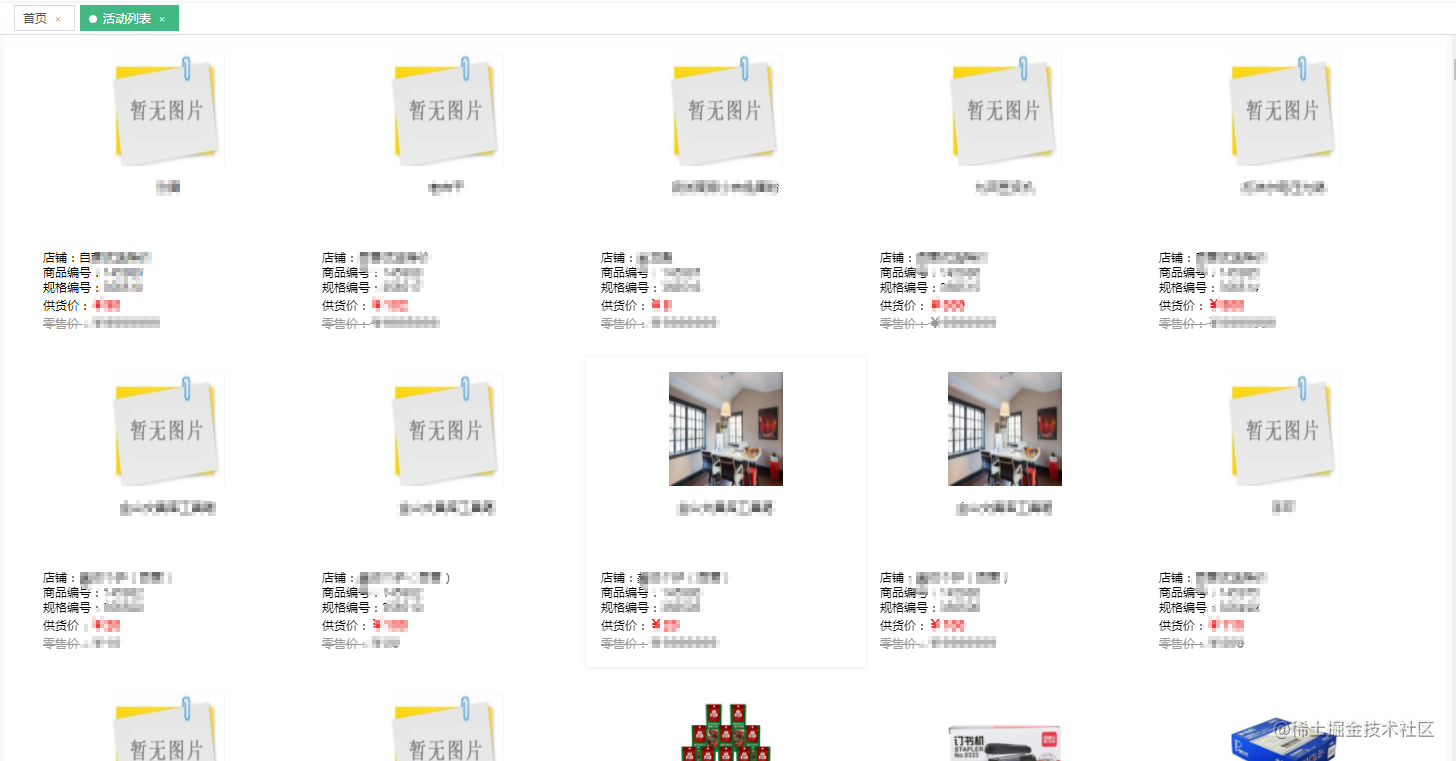
主体前端代码分为两个部分,一个是包裹这些元素的父元素,一个是元素组件:
1
2
3
4
5
6
7
8
9
10
11
12
13
14
15
16
17
18
| <!-- 父元素关键代码 -->
<div v-loading="productsLoading" class="choosingproduct-products">
<!-- product-card为子组件,使用v-model绑定列表元素 -->
<product-card
v-for="(item, index) in result.list"
:key="index"
v-model="result.list[index]"
:showpoint="false"
/>
<div style="width: 100%;margin-top: 15px;margin-bottom: 85px" class="center">
<pagination
:total="result.totalRow"
:page.sync="query.pageNum"
:limit.sync="query.numPerPage"
@pagination="getSkus"
/>
</div>
</div>
|
子组件ProductCard的关键代码如下:
1
2
3
4
5
6
7
8
9
10
11
12
13
14
15
16
17
18
19
20
21
22
23
24
25
26
27
28
29
30
31
32
33
34
35
36
37
38
39
40
41
42
43
44
45
46
47
48
49
50
51
52
53
54
55
56
57
58
59
60
61
62
63
64
65
66
67
68
69
70
71
72
73
74
75
76
77
78
79
80
| <template>
<div class="productcard flex-col-start-start" @click="changeChoosed">
<div class="flex-row-center-spacebetween" style="width: 100%">
<!-- 关键点1:状态切换使用了visibility -->
<el-checkbox v-model="value.choosed" class="productcard-checkbox " :class="{'productcard-delete' : !value.choosed}" @change="changeChoosed" />
</div>
<div style="width: 100%" class="center">
<!-- 关键点2: 图片过多 -->
<el-image :src="value.picurl" style="height: 114px;width: 114px" />
</div>
<div .... />
</div>
</template>
<script>
export default {
name: 'ProductCard',
props: {
value: {
type: Object,
default() {
return {}
}
},
},
data() {
return {
product: {
choosed: false
}
}
},
watch: {
// 关键点3: 也是最重要的一点,watch监听不当,导致性能与卡顿
product: {
deep: true,
handler: function(newValue, oldValue) {
this.$emit('input', this.product)
}
},
value: {
deep: true,
handler: function() {
this.product = this.value
}
}
},
created() {
this.product = this.value
},
methods: {
changeChoosed() {
// 改变选中状态
this.product.choosed = !this.product.choosed
}
}
}
</script>
<style scoped lang="scss">
.productcard {
.productcard-checkbox {
visibility: hidden;
}
.productcard-delete {
visibility: hidden;
}
}
.productcard:hover {
.productcard-checkbox {
visibility: visible;
}
.productcard-delete {
visibility: visible;
}
}
</style>
|
后端接口
后端根据前端选择的条件,执行查询SQL,返回数据,使用的数据库连接池Druid+ActiveRecord模式。(对这一点感兴趣的可以检索jfinal相关)
1
2
3
4
5
6
7
8
| public Page<Record> getData() {
......
Page<Record> result = Db.paginate(pageNum, numPerPage, select, exceptSelect);
for(Record r : result.getList()) {
display(r);
}
return result;
}
|
分析步骤
因为后端的性能更好分析一些,本人也更熟悉后端,所以先从后端入手:
后端
经过测试,接口返回1000条数据的时间大约是17秒。
- 这个时间相当长,有优化空间
- 前台卡顿时间2分钟不符合,不是前端卡死的问题关键
前端
使用Chrome-Performance监听加载1000条数据的性能情况,我们得到如下几张图:
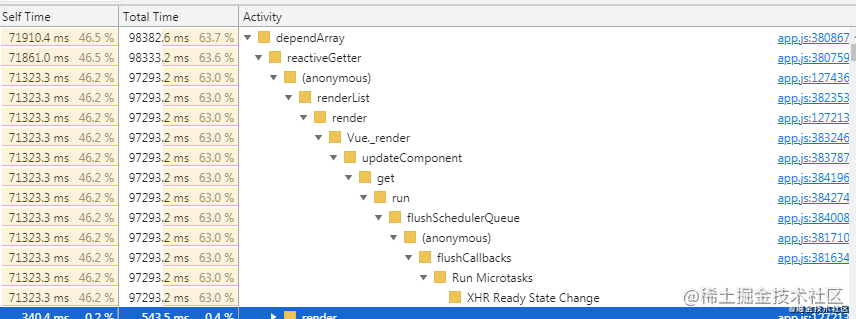
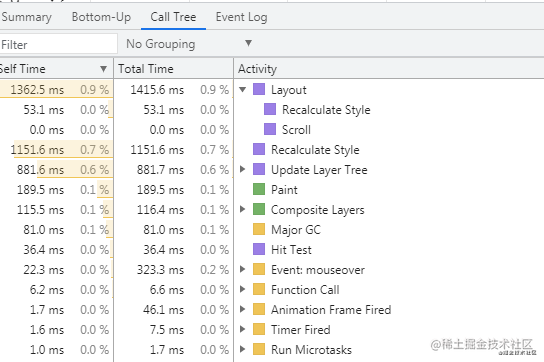
从而确定了卡顿问题主要在前端,而且从renderList我们猜测,卡顿主要在于ProductCard这个组件的渲染上。
猜测
定位到了ProductCard组件后,我们首先根据Network查看到图片的加载时间较长,猜测可能是图片过多导致加载过长。
第二个,我们注意到选中与不选中,我们在CSS中是通过变换组件的visibility属性来实现的。是否是visibility切换会导致组件渲染卡顿呢?我们检索资料发现visibility:hidden的性能实际比display:none要好。
第三个(终于找到你!),我们在组件中使用了watch,同时监听组件内部元素product与props中的value,当product变动时,会通过this.$emit('input', this.product)传递给外部的value,而value变动,又会触发this.product = this.value,进而又导致product变动,形成近乎死循环。造成严重性能问题。
我们得到以下结论:
- 图片过多导致加载过长
- 使用visibility
- 慎用
watch
优化
后端
我们使用parallelStream优化后端性能,优化后代码如下。接口响应时间从17秒左右下降到5秒。
1
2
3
4
5
6
7
8
| public Page<Record> getData() {
......
Page<Record> result = Db.paginate(pageNum, numPerPage, select, exceptSelect);
result.getList().parallelStream().forEach(r -> {
display(r);
});
return result;
}
|
前端
针对分析中的三点,我们分别使用图片懒加载和修复watch后,页面打卡耗时大约为10秒,且不在出现卡死现象。
优化后的watch如下:
1
2
3
4
5
6
7
8
9
10
11
12
13
14
15
16
17
18
19
20
| .......
watch: {
value: {
deep: true,
handler: function() {
this.product = this.value
}
}
},
created() {
this.product = this.value
},
methods: {
changeChoosed() {
this.product.choosed = !this.product.choosed
// 向上层发送数据
this.$emit('input', this.product)
}
......
}
|
对于前端没有优化经验,欢迎大佬指正!
若不吝可点个赞!